Mastering Power BI Subscriptions: How to Automate Report Delivery
In today's data-driven world, businesses rely on timely insights to make informed decisions. Power BI, Microsoft's powerful business intelligence tool, empowers users to visualize and analyze data, turning raw information into actionable insights. One of the key features of Power BI is its subscription functionality, which allows users to automate the delivery of reports to stakeholders via email. In this blog post, we'll explore how to master Power BI subscriptions to streamline report distribution and enhance decision-making processes.
Understanding Power BI Subscriptions:
Power BI subscriptions enable users to schedule the delivery of reports to designated recipients on a recurring basis. This feature eliminates the need for manual report distribution, saving time and ensuring that stakeholders receive the latest insights when they need them. Subscriptions can be customized to include specific report pages, filters, and parameters, allowing users to tailor the content to the needs of each recipient.
Setting Up Power BI Subscriptions:
Setting up a Power BI subscription is a straightforward process that can be done directly from the Power BI service. Here's how to do it:
Navigate to the report you want to subscribe to in the Power BI service.
Click on the "Subscribe" button located in the toolbar.
Configure the subscription settings, including the email recipients, schedule, and report options.
Optionally, customize the subscription further by specifying report pages, filters, or parameters.
Once the subscription is set up, Power BI will automatically send the report to the specified recipients according to the defined schedule.
Benefits of Power BI Subscriptions:
Power BI subscriptions offer several benefits that can enhance reporting processes and decision-making:
Automation: Subscriptions automate the process of report delivery, eliminating the need for manual intervention and ensuring timely distribution of insights.
Personalization: Subscriptions can be customized to include specific report pages, filters, and parameters, allowing users to tailor the content to the needs of individual recipients.
Efficiency: By streamlining report distribution, subscriptions save time and resources, enabling users to focus on analyzing insights rather than managing distribution logistics.
Accessibility: Subscriptions make it easy to disseminate information to stakeholders across the organization, ensuring that decision-makers have access to the latest insights whenever they need them.
Consistency: Subscriptions help maintain consistency in reporting processes by delivering standardized reports to stakeholders on a regular basis, fostering a data-driven culture within the organization.
Best Practices for Power BI Subscriptions:
To make the most of Power BI subscriptions, consider implementing the following best practices:
Define Clear Objectives: Clearly define the objectives of each report subscription, including the target audience, frequency, and content requirements.
Segment Recipients: Segment recipients based on their roles, responsibilities, and information needs to ensure that each subscription delivers relevant insights to the right audience.
Customize Content: Tailor the content of each subscription to the needs of individual recipients by including specific report pages, filters, and parameters.
Monitor Performance: Regularly monitor the performance of subscriptions, including delivery success rates and recipient engagement, to identify areas for improvement and optimization.
Iterate and Improve: Continuously iterate and improve subscription processes based on feedback and performance metrics to enhance the value delivered to stakeholders over time.
Let's consider a real-life example of how a retail company uses Power BI subscriptions to streamline reporting processes and enhance decision-making:
Scenario: Retail Sales Performance Analysis
Background:
XYZ Retail is a nationwide chain of stores specializing in electronics and home appliances. The company's management team relies on sales performance reports to monitor store performance, identify trends, and make strategic decisions to drive growth.
Use Case:
XYZ Retail uses Power BI to analyze sales data from all its stores and generate comprehensive sales performance reports. These reports include metrics such as total sales, top-selling products, regional sales trends, and store performance rankings.
How Power BI Subscriptions Help:
Automation: Instead of manually distributing sales performance reports to store managers and regional directors, XYZ Retail sets up Power BI subscriptions to automate the delivery of reports. Reports are scheduled to be sent out every Monday morning, providing stakeholders with timely insights to start their week.
Personalization: XYZ Retail customizes the content of each subscription based on the recipient's role and responsibilities. For example, store managers receive reports specific to their store's performance, while regional directors receive aggregated reports for their respective regions.
Efficiency: By automating report delivery, XYZ Retail saves time and resources that would otherwise be spent manually compiling and distributing reports. Store managers and regional directors can access the latest sales performance insights directly in their email inbox, without the need to log in to the Power BI platform.
Accessibility: Power BI subscriptions make it easy for stakeholders at all levels of the organization to access sales performance insights, regardless of their location or access to the Power BI platform. This accessibility fosters a data-driven culture within the organization, empowering decision-makers to make informed choices based on real-time data.
Consistency: With Power BI subscriptions, XYZ Retail ensures that all stakeholders receive standardized sales performance reports on a regular basis. This consistency in reporting processes enables stakeholders to track performance trends over time and make data-driven decisions with confidence.
Outcome:
By leveraging Power BI subscriptions, XYZ Retail streamlines its reporting processes, enhances decision-making capabilities, and drives organizational growth. Store managers and regional directors have access to timely sales performance insights, enabling them to identify areas for improvement, optimize sales strategies, and drive revenue growth across the organization.
In this example, Power BI subscriptions play a critical role in empowering stakeholders with actionable insights, ultimately contributing to the success of XYZ Retail in a competitive market landscape.
If you're experiencing an issue with the subscription function in Power BI try below steps:
Here are some steps you can take to troubleshoot and potentially resolve this issue:
Check Subscription Settings:
Verify that the subscription settings are configured correctly, including the recipient email address, schedule, and any other relevant options.
Ensure that the slicer selection is included in the report's filters or parameters that are applied when the report is sent via email.
Refresh the Dataset:
Sometimes, changes made to the report's data or filters may not be reflected in the subscription if the dataset has not been refreshed.
Make sure to refresh the dataset before scheduling the subscription to ensure that the latest data is included in the report sent via email.
Verify Slicer Interaction:
Confirm that the slicer is interacting correctly with the report visuals and filters the data as expected when selecting different dates.
Test the slicer functionality within Power BI Desktop or the online service to ensure that it behaves as intended.
Review Subscription History:
Check the subscription history in Power BI to see if there are any error messages or issues reported during the subscription execution.
Look for any patterns or inconsistencies that may help identify the cause of the problem.
Test with Different Slicer Selections:
Experiment with selecting different dates using the slicer and see if the changes are reflected in the report sent via email.
Try selecting both past and future dates to see if the issue occurs consistently across different time periods.
Contact Power BI Support:
If you're unable to resolve the issue on your own, consider reaching out to Power BI support for further assistance.
Provide detailed information about the problem, including steps to reproduce, any error messages encountered, and screenshots if possible.
Conclusion:
Power BI subscriptions offer a powerful way to automate the delivery of reports and insights to stakeholders, streamlining reporting processes and enhancing decision-making capabilities. By understanding how to set up and customize subscriptions effectively, organizations can ensure that decision-makers have access to the latest insights whenever they need them, empowering them to make informed decisions with confidence. Incorporating best practices for subscription management can further maximize the value delivered by Power BI subscriptions, driving organizational success in the data-driven era.
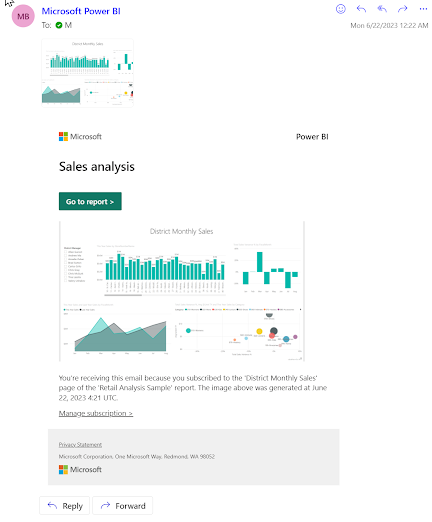
Comments
Post a Comment